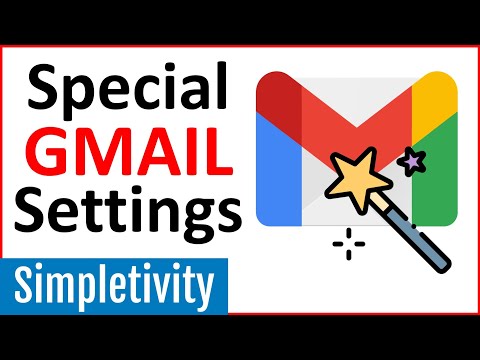Gmail has so many settings that you may not know what they do or where to find them. In this video, Scott Friesen shows you seven of his favorite Gmail features so you can get so much more out of your inbox. From viewing your messages differently to using artificial intelligence, you'll be a master of Gmail in no time!
00:00 How I define hidden features in Gmail
00:45 Reading Pane View
02:15 Auto-Advance Emails
03:53 Undo Send Time Period
06:30 Nudges for Forgotten Emails
08:43 Gmail Offline Mode
10:55 Multiple Email Signatures
13:25 More Menu Space
---
► SUBSCRIBE to the Simpletivity channel: https://www.youtube.com/c/simpletivity?sub_confirmation=1
► Get your FREE productivity guide: https://www.simpletivity.com/free
► Visit the website: https://www.simpletivity.com
Let's Connect!
Facebook: https://www.facebook.com/simpletivity
LinkedIn: https://www.linkedin.com/in/scottdfriesen
Twitter: https://twitter.com/scottdfriesen
Instagram: https://www.instagram.com/scottdfriesen
Scott Friesen is a productivity specialist and founder of Simpletivity training and consulting. He is also a prolific public speaker, workshop leader, and time management coach.
Icons made by Freepik from www.flaticon.com
#simpletivity #gmail #gmailsettings
00:00 How I define hidden features in Gmail
00:45 Reading Pane View
02:15 Auto-Advance Emails
03:53 Undo Send Time Period
06:30 Nudges for Forgotten Emails
08:43 Gmail Offline Mode
10:55 Multiple Email Signatures
13:25 More Menu Space
---
► SUBSCRIBE to the Simpletivity channel: https://www.youtube.com/c/simpletivity?sub_confirmation=1
► Get your FREE productivity guide: https://www.simpletivity.com/free
► Visit the website: https://www.simpletivity.com
Let's Connect!
Facebook: https://www.facebook.com/simpletivity
LinkedIn: https://www.linkedin.com/in/scottdfriesen
Twitter: https://twitter.com/scottdfriesen
Instagram: https://www.instagram.com/scottdfriesen
Scott Friesen is a productivity specialist and founder of Simpletivity training and consulting. He is also a prolific public speaker, workshop leader, and time management coach.
Icons made by Freepik from www.flaticon.com
#simpletivity #gmail #gmailsettings
Sign in or sign up to post comments.
Be the first to comment