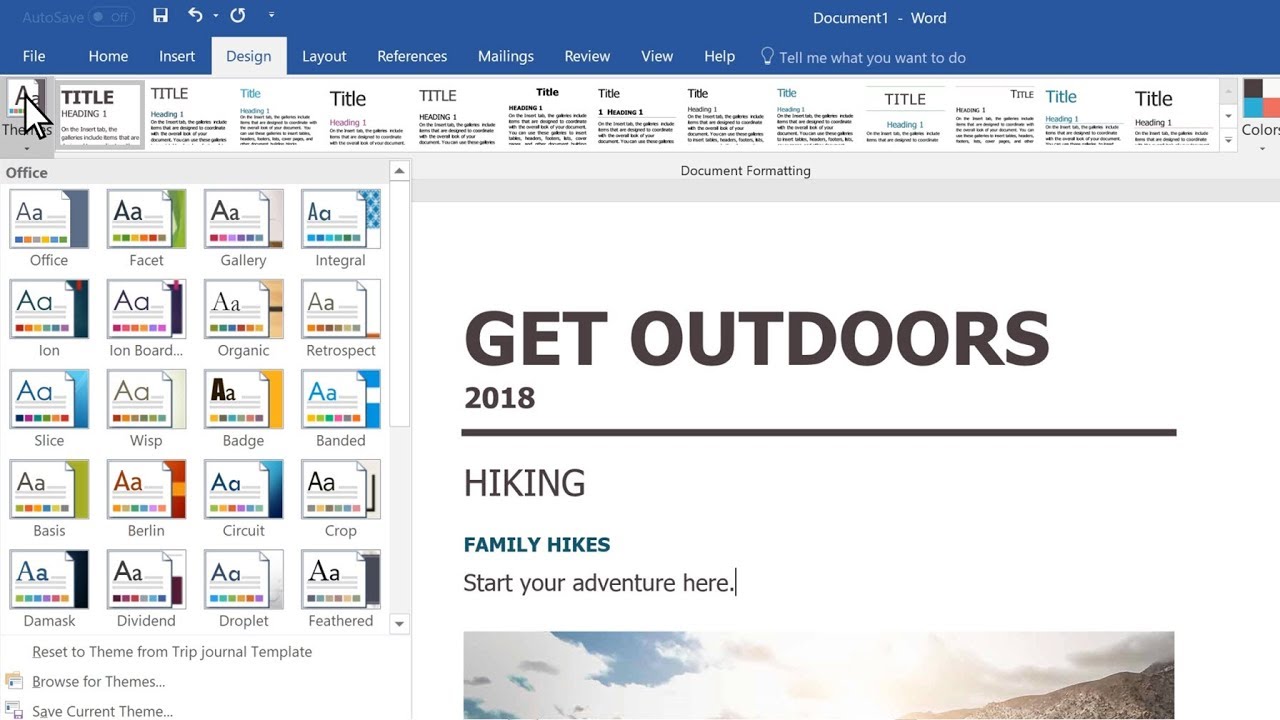Apply a theme to quickly format an entire Microsoft Word document and give it a modern, professional look. Learn more at the Word Help Center: https://support.office.com/word
- Category
- Software
Sign in or sign up to post comments.
Be the first to comment
Up Next
-
Apply Changes - Android Studio 3.5 Features
by Edy 155 Views -
Theme Song for Your Friendly Neighborhood Spider-Man! Will you be watching? #spiderman #theme #intro
by ava 71 Views -
Apply to Start on Android by Google
by Edy 222 Views -
Apply to host a Hash Code Virtual Hub
by ava 144 Views -
iOS 15 Custom Setup Guide V: Free Dark Theme + My Simple WeatherHTML Theme
by ava 176 Views -
Google Play - Indie Games Accelerator | Apply for class of 2019
by Edy 222 Views -
Google Summer of Code: Organizations Apply
by lily 271 Views -
Oxford's Word Of The Year Isn't Even A Word | News House
by lily 281 Views -
Jerry Kaplan: "Humans Need Not Apply" | Talks at Google
by lily 279 Views -
How to apply data validation to cells in Microsoft Excel
by ava 184 Views -
Advanced Data Governance: apply retention action to sensitive type
by lily 289 Views -
Apple Card — Coming This Month — How to apply — Apple
by Baldeth 249 Views -
Galaxy S22 Series: How to apply Screen Protector | Samsung
by ava 137 Views -
Galaxy Z Fold4: How to apply Front Protection Film ǀ Samsung
by ava 131 Views -
Apply styles in Excel
by lily 226 Views -
Apply to lead Google Developer Student Clubs
by ava 171 Views -
Say goodbye to writer’s block thanks to Copilot in Word! #Microsoft #copilot #ai #word
by ava 135 Views -
Galaxy Tab S8 Series: How to apply Anti-Reflecting Screen Protector | Samsung
by ava 141 Views -
Surgeon Explains How to Apply Stitches | WIRED
by Edy 232 Views -
Grow app business skills you can apply right away - Google Play Academy
by ava 188 Views -
Summer of Code: Students Apply!
by lily 243 Views -
One Dev Question with Raymond Chen - Why did you apply to Microsoft?
by lily 236 Views
Add to playlist
Sorry, only registred users can create playlists.