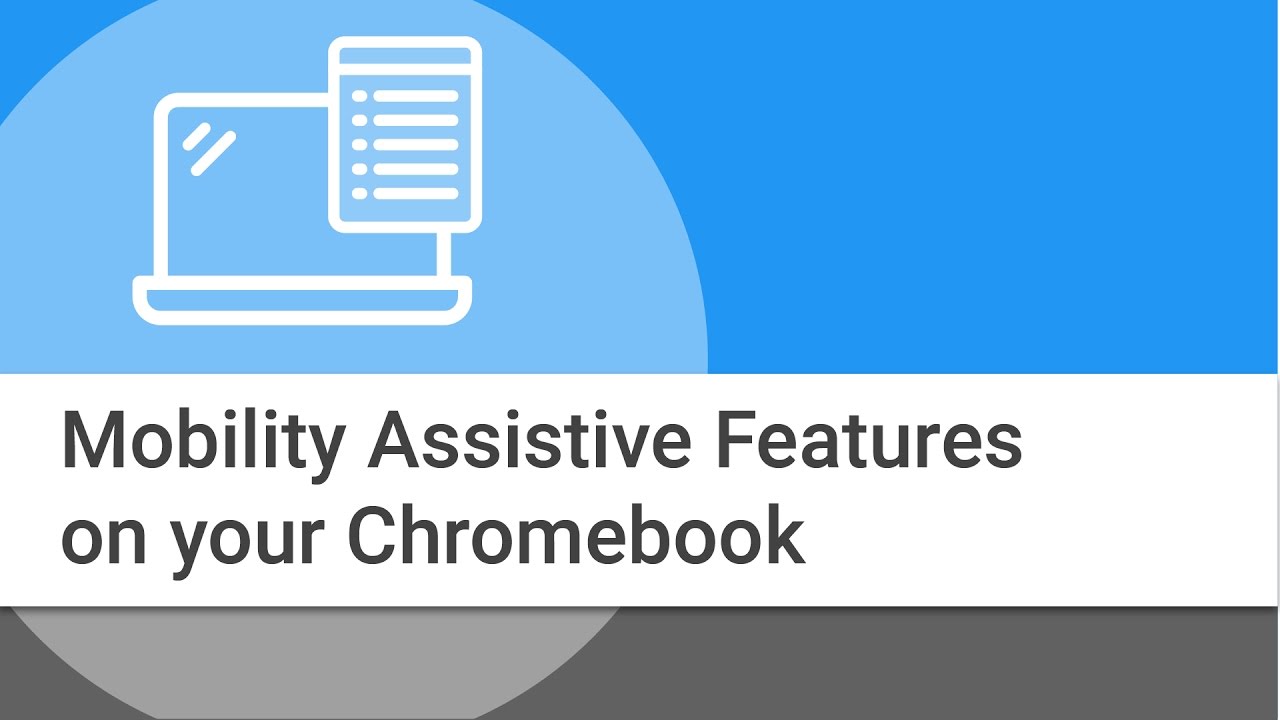Learn about various mobility-assistive features built into your Chromebook. Laura demonstrates how to enable and use Sticky Keys, Tap Dragging, Automatic Clicks, the On-Screen Keyboard and more.
Additional Resources:
Chromebook Help Center - Accessibility:
Shortcut reference for this video:
Additional Resources:
Chromebook Help Center - Accessibility:
Shortcut reference for this video:
- Category
- Software
Sign in or sign up to post comments.
Be the first to comment
Up Next
-
PS4 Reportedly Getting Pre-Load Functionality in April
by lily 253 Views -
Lenovo Chromebook Plus 14 | NEW AI Smart Grouping #Chromebook #ChromeOS #Google
by ava 30 Views -
Galaxy S10 Hole-Punch Special Functionality
by jerry 198 Views -
Lenovo Chromebook Plus 14 | NEW on device image editing #Chromebook #ChromeOS #Google
by ava 30 Views -
Ask the Experts - Xbox One vs. PS4: Streaming Functionality - Ep. 2
by lily 550 Views -
Gemini AI on Chrome OS! | Hands-on with NEW Chromebook Plus features
by ava 80 Views -
8 COOL ADVANCED MACHINES WITH STUNNING FUNCTIONALITY
by ava 181 Views -
eSight Go Assistive Electronic Glasses #shorts
by ava 69 Views -
8 FUTURISTIC CARS WITH INCREDIBLE FUNCTIONALITY
by ava 164 Views -
Ask the Experts: Xbox One and PS4 Streaming Functionality
by lily 549 Views -
iOS 10 Preview: Fun meets functionality
by lily 255 Views -
The Daylight DC1 Costs More Than An iPad, With Less Functionality
by ava 94 Views -
Google Assistant functionality across Android devices
by ava 141 Views -
Top AI features we love on the new Chromebook Plus. #chromeos #googlegemini #chromebook
by ava 100 Views -
Samsung Galaxy Chromebook Plus is thinnest EVER! #samsung #chromebook #tech #chromeos
by ava 114 Views -
The Chromebook Pro - Most Powerful Chromebook Ever?
by lily 308 Views -
HP Elite Dragonfly Chromebook review: the best Chromebook, but one you probably shouldn’t buy
by ava 130 Views -
5 Best Mobility Scooters of 2024: Folding, Lightweight, and Electric Mobility Scooter
by ava 105 Views -
A First Look at the 2025 Mercedes V-Class: Style Meets Functionality
by ava 52 Views -
Day 4 at WWDC 2020: New Siri functionality, SwiftUI 2.0, and more — Apple
by ava 199 Views -
LEGO Dimensions - Toy Pad Functionality Trailer
by lily 258 Views -
Google previews new Chromebook features
by lily 272 Views
Add to playlist
Sorry, only registred users can create playlists.