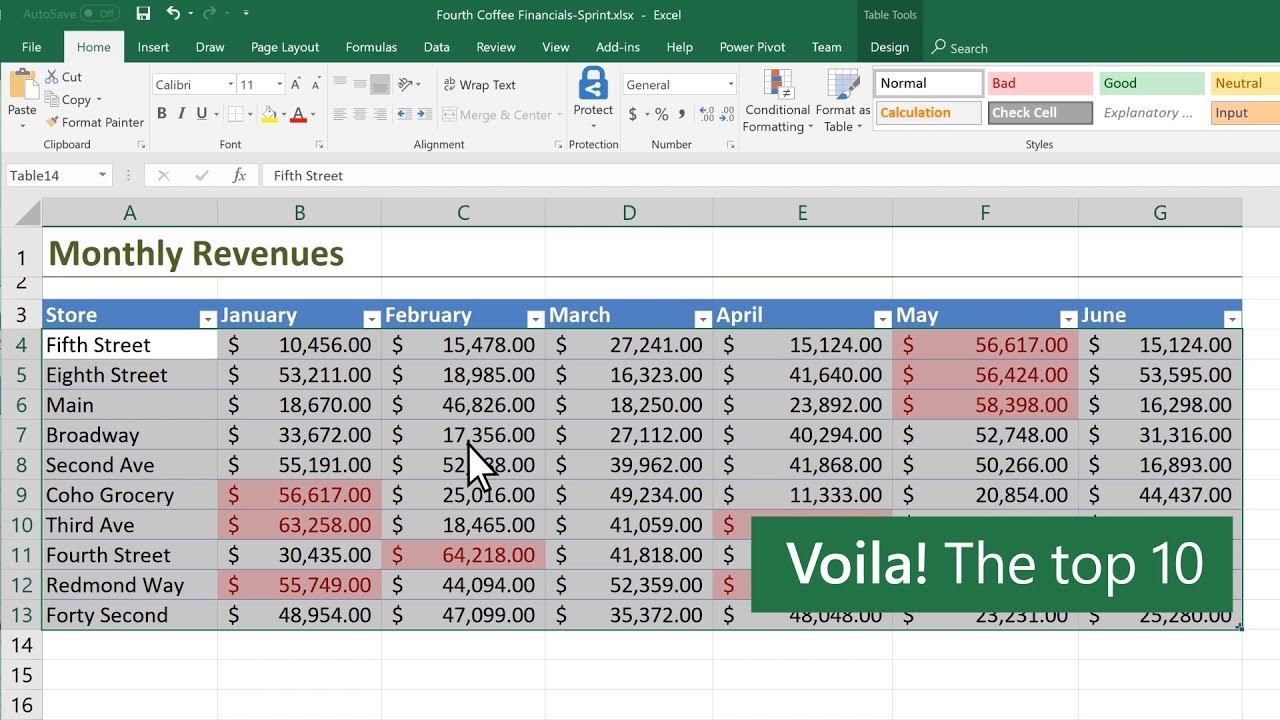Conditional formatting in Excel provides visual cues to help you quickly make sense of your data. For example, it’ll clearly show highs and lows, or other data trends based on criteria you provide. Learn more at the Excel Help Center: https://support.office.com/excel
- Category
- Software
Sign in or sign up to post comments.
Be the first to comment
Up Next
-
Conditional Access in Microsoft Defender ATP
by Jeva 281 Views -
Excel Table Talk Episode 5 - Excel and PowerBI: Better Together
by lily 279 Views -
Conditional Formatting in Google Sheets (Complete Guide)
by ava 135 Views -
Want to make charts faster in Excel? Copilot’s here to help! #microsoft #shorts #excel #copilot
by ava 172 Views -
Using Conditional Formatting in Excel to make data pop #shorts #microsoft #excel
by ava 176 Views -
Quickly format an Excel sheet with Copilot #microsoft #excel #shorts #copilot #exceltips #microsoft
by ava 198 Views -
Copy cell formatting in Microsoft Excel
by Jeva 212 Views -
Customize your Project with Conditional Colors
by ava 143 Views -
Conditional Navigation - MAD Skills
by ava 185 Views -
How to copy paste design formatting in PowerPoint
by ava 229 Views -
Why does this one conditional line log? Go!
by ava 2,085 Views -
Microsoft 365 Conditional access based on device-risk with Windows Defender ATP
by lily 385 Views -
Memes ???? Excel #shorts #microsoft #memes #excel
by ava 180 Views -
Presentation Design Masterclass: White Space, Imagery, And Text Formatting - Advanced PowerPoint
by ava 218 Views -
How to Create Google Forms with Conditional Logic (Branching Questions)
by ava 207 Views -
Copilot in Excel | Quick Conditional Formatting
by ava 146 Views -
Microsoft 365 Conditional access based on device-risk with Windows Defender ATP
by lily 283 Views -
Three Excel tips to help you excel at budgeting #microsoft #exceltips #budget
by ava 142 Views -
Formatting cells with the Google Sheets API (The G Suite Dev Show)
by lily 291 Views -
Speed up your Excel workbooks with Check Performance in Excel for the Web
by ava 145 Views -
Presentation Design Masterclass: Text Formatting for Effective Presentations - Advanced PowerPoint
by ava 250 Views -
How to boost your Excel skills with Copilot | Copilot in Excel Tutorial
by ava 151 Views
Add to playlist
Sorry, only registred users can create playlists.