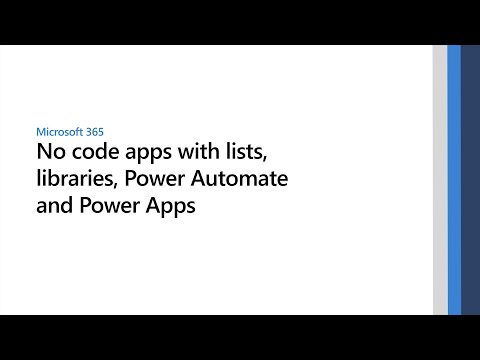No-code and low-code apps have been essential in SharePoint for a long time. Additional tools from the Power Platform - Power Apps and Power Automate - provide additional power and capability to build productivity apps using SharePoint lists as the data source. In this demo-heavy session, see how Microsoft Lists can connect with external data sources and help keep business on track. Power Automate integrations bring the tools you’ll need to enable high-value workflow solutions, including data retrieval, automation and insights.
► Subscribe to Microsoft 365 on YouTube here: https://aka.ms/SubscribeToM365
► Follow us on social:
LinkedIn: https://www.linkedin.com/showcase/microsoft-365/
Twitter: https://twitter.com/Microsoft365
Instagram: https://www.instagram.com/microsoft365/
Facebook: https://www.facebook.com/Microsoft365/
► For more about Microsoft 365, visit https://msft.it/6006Tc8Z4
► Subscribe to Microsoft 365 on YouTube here: https://aka.ms/SubscribeToM365
► Follow us on social:
LinkedIn: https://www.linkedin.com/showcase/microsoft-365/
Twitter: https://twitter.com/Microsoft365
Instagram: https://www.instagram.com/microsoft365/
Facebook: https://www.facebook.com/Microsoft365/
► For more about Microsoft 365, visit https://msft.it/6006Tc8Z4
- Category
- Software
- Tags
- Microsoft, Office, Office 365
Sign in or sign up to post comments.
Be the first to comment