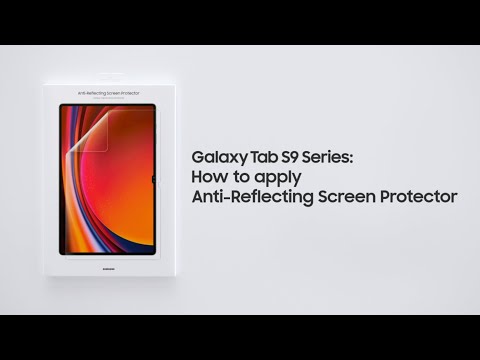Galaxy Tab S9 Series: How to apply Anti-Reflecting Screen Protector | Samsung
See how to properly apply the protector to your device while keeping the screen bubble and dust-free. Keep an eye on how the applicator and other in-box items are used for easy installation. Learn more: http://smsng.co/TabS9_Protector_yt
Galaxy Tab S8 | S8+ | S8 Ultra Anti-Reflecting Screen Protector is compatible with the Galaxy Tab S9 | Tab S9+ | S9 Ultra. Learn more: http://smsng.co/TabS9_Compatible_yt
00:00 Intro
00:05 Clean the screen
00:10 Apply the screen protector
00:43 Wipe the screen protector
00:45 Peel off the plastic sheet
00:48 Smooth out & wipe down the screen
00:59 Outro
#GalaxyTabS9 Series #GalaxyHowTo #Samsung
See how to properly apply the protector to your device while keeping the screen bubble and dust-free. Keep an eye on how the applicator and other in-box items are used for easy installation. Learn more: http://smsng.co/TabS9_Protector_yt
Galaxy Tab S8 | S8+ | S8 Ultra Anti-Reflecting Screen Protector is compatible with the Galaxy Tab S9 | Tab S9+ | S9 Ultra. Learn more: http://smsng.co/TabS9_Compatible_yt
00:00 Intro
00:05 Clean the screen
00:10 Apply the screen protector
00:43 Wipe the screen protector
00:45 Peel off the plastic sheet
00:48 Smooth out & wipe down the screen
00:59 Outro
#GalaxyTabS9 Series #GalaxyHowTo #Samsung
- Category
- Phone
- Tags
- Samsung, Screen, galaxy tab s9
Sign in or sign up to post comments.
Be the first to comment