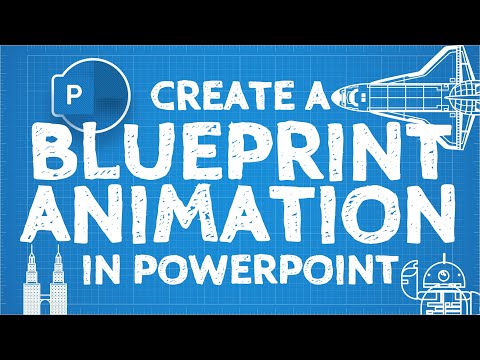How to Create a Blueprint Animation ????in PowerPoint????
✅ Blueprint Slides + Whiteboard Animation Class: https://skl.sh/3F44fCT
Hello Ladies & Gentlemen in today's video you will learn how you can create blueprint animations in PowerPoint. First I will show you how you can create a custom blueprint background, after you will learn where you can find some beautiful fonts for your blueprint animations. Next we will insert some awesome illustrations, make them white and insert text labels. Finally we will add animations. Let's Go! By the way, in this tutorial I am on Windows and using PowerPoint Microsoft 365.
⏰ Jump to Any Part of the Video:
00:00 - Intro
00:44 - Creating a Blueprint Background
05:39 - Choosing Blueprint Fonts
06:19 - Adding Illustrations
07:02 - Editing Illustrations
10:00 - Animating Illustrations
11:33 - Creating Illustration Labels
13:35 - Animating Illustration Labels
15:33 - Final Result
???? Join One Skill channel to get access to perks:
https://www.youtube.com/channel/UCaEPKLsvtAZBtGtG5ZKwVWg/join
???????? PPT TEMPLATES Recommended by One Skill:
???? Massive X ✅ https://1.envato.market/massive-x
???? Infographics ✅ https://1.envato.market/QQWva
???? Space PowerPoint ✅ https://1.envato.market/4zZvM
???? The X Note ✅ https://1.envato.market/eWWXz
???? The Press ✅ https://1.envato.market/E6MrW
???? Minimal ✅ https://1.envato.market/xe0Yd
???? Motagua ✅ https://1.envato.market/abBEW
???? Simplicity ✅ https://1.envato.market/4MbkL
???? Verzus Minimal ✅ https://1.envato.market/MEJ4Y
???? Startup X ✅ https://1.envato.market/KE1Rv
???? Pitch Deck ✅ https://1.envato.market/LEVv3
???? i9 Template System ✅ https://1.envato.market/QEoq9
FONTS:
---------------------------
Cabin Sketch Font
https://fonts.google.com/specimen/Cabin+Sketch?category=Sans+Serif,Display,Handwriting,Monospace&preview.text=BluePRINT57&preview.text_type=custom&query=sketch
Londrina Sketch Font https://fonts.google.com/specimen/Londrina+Sketch?category=Sans+Serif,Display,Handwriting,Monospace&preview.text=BluePRINT57&preview.text_type=custom&query=sketch
ILLUSTRATIONS:
---------------------------
https://www.freepik.com/free-vector/landmarks-skyline-outline_7025918.htm#query=Outline%20landmarks%20skyline&position=26&from_view=author
https://www.freepik.com/free-vector/outline-design-landmarks-skyline_6930905.htm#query=outline%20skyline&position=39&from_view=author
https://www.freepik.com/free-vector/illustration-flat-style-rocket-takes-off_1215727.htm?query=space%20shuttle
???? Music:
Buddha by Kontekst►https://soundcloud.com/kontekstmusic
Creative Commons — Attribution 3.0 Unported— CC BY 3.0 ►
https://creativecommons.org/licenses/by/3.0/
Music provided by Audio Library ►https://youtu.be/b6jK2t3lcRs
???? Screen Recorder & Video Editor - Camtasia
Try it for Free - http://bit.ly/camtasia_oneskill
???? MORE AWESOME PPT VIDEOS:
???? Beginner PowerPoint Tutorials ► https://goo.gl/RybRbt
???? Slide Design PowerPoint Tutorials ► https://goo.gl/aHPpRR
???? PowerPoint Infographics Tutorials ► https://goo.gl/PHbg2k
???? PowerPoint Morph & Parallax Tutorials ► https://goo.gl/2ApgHp
???? Business Inquiries → [email protected]
#powerpoint #microsoftpowerpoint #powerpointtemplate
✅ Blueprint Slides + Whiteboard Animation Class: https://skl.sh/3F44fCT
Hello Ladies & Gentlemen in today's video you will learn how you can create blueprint animations in PowerPoint. First I will show you how you can create a custom blueprint background, after you will learn where you can find some beautiful fonts for your blueprint animations. Next we will insert some awesome illustrations, make them white and insert text labels. Finally we will add animations. Let's Go! By the way, in this tutorial I am on Windows and using PowerPoint Microsoft 365.
⏰ Jump to Any Part of the Video:
00:00 - Intro
00:44 - Creating a Blueprint Background
05:39 - Choosing Blueprint Fonts
06:19 - Adding Illustrations
07:02 - Editing Illustrations
10:00 - Animating Illustrations
11:33 - Creating Illustration Labels
13:35 - Animating Illustration Labels
15:33 - Final Result
???? Join One Skill channel to get access to perks:
https://www.youtube.com/channel/UCaEPKLsvtAZBtGtG5ZKwVWg/join
???????? PPT TEMPLATES Recommended by One Skill:
???? Massive X ✅ https://1.envato.market/massive-x
???? Infographics ✅ https://1.envato.market/QQWva
???? Space PowerPoint ✅ https://1.envato.market/4zZvM
???? The X Note ✅ https://1.envato.market/eWWXz
???? The Press ✅ https://1.envato.market/E6MrW
???? Minimal ✅ https://1.envato.market/xe0Yd
???? Motagua ✅ https://1.envato.market/abBEW
???? Simplicity ✅ https://1.envato.market/4MbkL
???? Verzus Minimal ✅ https://1.envato.market/MEJ4Y
???? Startup X ✅ https://1.envato.market/KE1Rv
???? Pitch Deck ✅ https://1.envato.market/LEVv3
???? i9 Template System ✅ https://1.envato.market/QEoq9
FONTS:
---------------------------
Cabin Sketch Font
https://fonts.google.com/specimen/Cabin+Sketch?category=Sans+Serif,Display,Handwriting,Monospace&preview.text=BluePRINT57&preview.text_type=custom&query=sketch
Londrina Sketch Font https://fonts.google.com/specimen/Londrina+Sketch?category=Sans+Serif,Display,Handwriting,Monospace&preview.text=BluePRINT57&preview.text_type=custom&query=sketch
ILLUSTRATIONS:
---------------------------
https://www.freepik.com/free-vector/landmarks-skyline-outline_7025918.htm#query=Outline%20landmarks%20skyline&position=26&from_view=author
https://www.freepik.com/free-vector/outline-design-landmarks-skyline_6930905.htm#query=outline%20skyline&position=39&from_view=author
https://www.freepik.com/free-vector/illustration-flat-style-rocket-takes-off_1215727.htm?query=space%20shuttle
???? Music:
Buddha by Kontekst►https://soundcloud.com/kontekstmusic
Creative Commons — Attribution 3.0 Unported— CC BY 3.0 ►
https://creativecommons.org/licenses/by/3.0/
Music provided by Audio Library ►https://youtu.be/b6jK2t3lcRs
???? Screen Recorder & Video Editor - Camtasia
Try it for Free - http://bit.ly/camtasia_oneskill
???? MORE AWESOME PPT VIDEOS:
???? Beginner PowerPoint Tutorials ► https://goo.gl/RybRbt
???? Slide Design PowerPoint Tutorials ► https://goo.gl/aHPpRR
???? PowerPoint Infographics Tutorials ► https://goo.gl/PHbg2k
???? PowerPoint Morph & Parallax Tutorials ► https://goo.gl/2ApgHp
???? Business Inquiries → [email protected]
#powerpoint #microsoftpowerpoint #powerpointtemplate
Sign in or sign up to post comments.
Be the first to comment