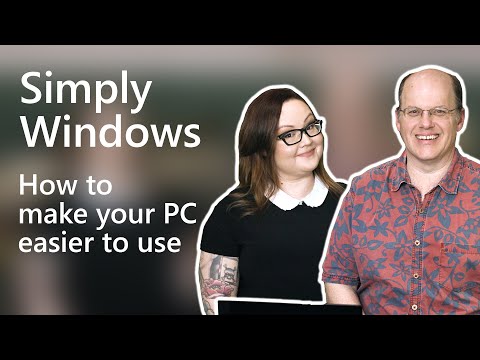You can benefit by making a few adjustments in Windows 10 like making the font bigger or have a page read to you. Learn how the Ease of Access settings help you in this Simply Windows video.
To get to the settings, select the Start button, then select Settings - Ease of Access.
Learn how to change the size of text in Windows 10: https://support.microsoft.com/en-us/help/4028566/windows-10-change-the-size-of-text.
More settings to make Windows easier to see: https://support.microsoft.com/en-us/help/27928/windows-10-make-windows-easier-to-see.
More settings to make Windows easier to hear: https://support.microsoft.com/en-us/help/27933/windows-10-make-windows-easier-to-hear
Video on Making mouse pointers easier to use: https://www.youtube.com/watch?v=4UzaF7_T3bw
Here’s the complete guide to Narrator in Windows 10: https://support.microsoft.com/en-us/help/22798/windows-10-complete-guide-to-narrator
More accessibility features in Microsoft Edge: https://support.microsoft.com/en-us/help/22798/windows-10-complete-guide-to-narrator
What questions can we answer in a future episode of Simply Windows? Let us know in the comments below.
To get to the settings, select the Start button, then select Settings - Ease of Access.
Learn how to change the size of text in Windows 10: https://support.microsoft.com/en-us/help/4028566/windows-10-change-the-size-of-text.
More settings to make Windows easier to see: https://support.microsoft.com/en-us/help/27928/windows-10-make-windows-easier-to-see.
More settings to make Windows easier to hear: https://support.microsoft.com/en-us/help/27933/windows-10-make-windows-easier-to-hear
Video on Making mouse pointers easier to use: https://www.youtube.com/watch?v=4UzaF7_T3bw
Here’s the complete guide to Narrator in Windows 10: https://support.microsoft.com/en-us/help/22798/windows-10-complete-guide-to-narrator
More accessibility features in Microsoft Edge: https://support.microsoft.com/en-us/help/22798/windows-10-complete-guide-to-narrator
What questions can we answer in a future episode of Simply Windows? Let us know in the comments below.
- Category
- Software
Sign in or sign up to post comments.
Be the first to comment