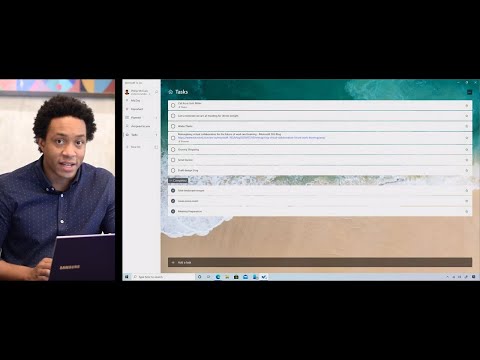Effortlessly capture and manage all your reminders. Put them in Samsung Reminders and they automatically sync with Microsoft To Do. Then find them whenever and wherever you happen to be. They're on your phone and PC where you can easily drag and drop them into your Outlook calendar.*
*Requires login to your Microsoft account on Samsung Reminder app to activate.
Learn more: https://www.microsoft.com/en-us/windows/sync-across-your-devices
► Subscribe to Microsoft 365 on YouTube here: https://aka.ms/SubscribeToM365
► Follow us on social:
LinkedIn: https://www.linkedin.com/showcase/microsoft-365/
Twitter: https://twitter.com/Microsoft365
Instagram: https://www.instagram.com/microsoft365/
Facebook: https://www.facebook.com/Microsoft365/
► For more about Microsoft 365, visit https://msft.it/6006Tc8Z4
#Samsung #MicrosoftToDo #Microsoft365
*Requires login to your Microsoft account on Samsung Reminder app to activate.
Learn more: https://www.microsoft.com/en-us/windows/sync-across-your-devices
► Subscribe to Microsoft 365 on YouTube here: https://aka.ms/SubscribeToM365
► Follow us on social:
LinkedIn: https://www.linkedin.com/showcase/microsoft-365/
Twitter: https://twitter.com/Microsoft365
Instagram: https://www.instagram.com/microsoft365/
Facebook: https://www.facebook.com/Microsoft365/
► For more about Microsoft 365, visit https://msft.it/6006Tc8Z4
#Samsung #MicrosoftToDo #Microsoft365
- Category
- Software
- Tags
- Microsoft, Office, Office 365
Sign in or sign up to post comments.
Be the first to comment