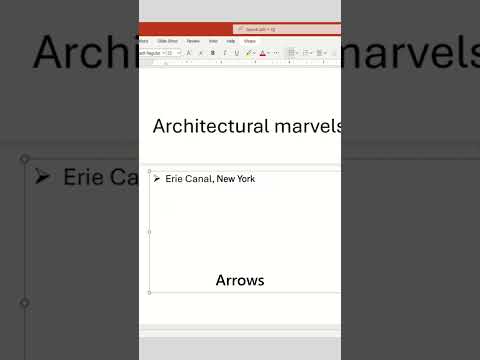To learn more, read the full blog post, Automatic bullet formatting in PowerPoint for the web here: https://insider.office.com/en-us/blog/automatic-bullet-formatting-in-powerpoint-for-the-web
#Microsoft #Microsoft365
#Microsoft #Microsoft365
- Category
- Software
- Tags
- PowerPoint, Microsoft 365 Insider, Microsoft
Sign in or sign up to post comments.
Be the first to comment
Up Next
-
Presentation Design Masterclass: White Space, Imagery, And Text Formatting - Advanced PowerPoint
by ava 212 Views -
Animate 3D Models in PowerPoint: Office Insider interview
by lily 244 Views -
Presentation Design Masterclass: Text Formatting for Effective Presentations - Advanced PowerPoint
by ava 238 Views -
Smart Save reminders | Microsoft 365 Insider
by ava 115 Views -
Microsoft 365 Insider: Improved Accessibility Ribbon in PowerPoint
by ava 113 Views -
Microsoft AI breakthrough in automatic image captioning
by ava 149 Views -
Microsoft 365 Insider: Record customized camera feeds with cameo in PowerPoint
by ava 106 Views -
How to copy paste design formatting in PowerPoint
by ava 223 Views -
A new PowerPoint Ruler: Office Insider interview
by lily 237 Views -
Copy cell formatting in Microsoft Excel
by Jeva 206 Views -
Say goodbye to boring slides with AI-assisted design in PowerPoint #shorts #microsoft #powerpoint
by ava 174 Views -
Microsoft 365 Insider: Create an Instant Poll Using Teams
by ava 114 Views -
Insider Risk Management from Microsoft 365
by Jeva 204 Views -
Microsoft 365 Insider: Experience OneNote iOS Home
by ava 122 Views -
Using Conditional Formatting in Excel to make data pop #shorts #microsoft #excel
by ava 165 Views -
How to transform your PowerPoint presentations using Microsoft Copilot in PowerPoint
by ava 136 Views -
Formatting Options Shape Effects Advanced PowerPoint Tutorial
by ava 195 Views -
Microsoft 365 Insider: Be part of your presentation with cameo
by ava 105 Views -
Update fonts in a flash with Copilot in PowerPoint #Microsoft #shorts #copilot #ai #powerpoint
by ava 140 Views -
Microsoft 365 Insider: Power BI and PowerPoint Better Together
by ava 138 Views -
Create an Org Chart on PowerPoint in less than 30 seconds #powerpoint #microsoft #shorts
by ava 231 Views -
Stunning Presentation Design Using PowerPoint Morph – Automatic Transition Slides
by ava 238 Views
Add to playlist
Sorry, only registred users can create playlists.