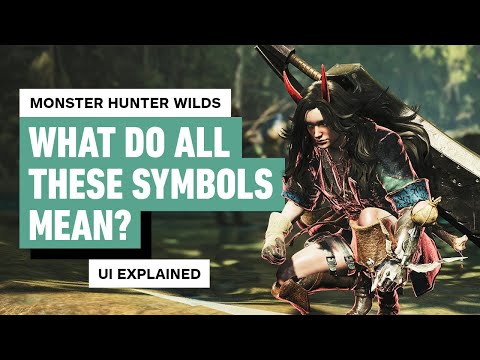For a series that can easily be boiled down into one objective: “whack monsters real hard,” Monster Hunter Wilds sure has a lot of information to tell you all at once, leading to a User Interface that can be confusing for a newcomer. We’re here to demystify exactly what it all means, and to give a few tricks to tweak it to your liking.
Timecodes:
0:00 - Intro
00:43 - Vitality/Health Gauge
01:32 - Stamina Gauge
01:50 - Sharpness Gauge
02:28 - Status Indicators
02:56 - Party Members
03:11 - Interactables
03:34 - Mini Map
03:45 - Time of Day/Weather
03:59 - Monster Quest Status/Lock-on Symbol
04:26 - Inventory
05:13 - Mantle Status
05:28 - Slinger Ammo
05:42 - Skill Activations
05:54 - Quests and Quest Timer
06:11 - Dynamic Controls Guide
06:27 - Current Attack
06:50 - Outro
For more tips on Monster Hunter Wilds, check out our in-depth Wiki guide at https://www.ign.com/wikis/monster-hunter-wilds
Timecodes:
0:00 - Intro
00:43 - Vitality/Health Gauge
01:32 - Stamina Gauge
01:50 - Sharpness Gauge
02:28 - Status Indicators
02:56 - Party Members
03:11 - Interactables
03:34 - Mini Map
03:45 - Time of Day/Weather
03:59 - Monster Quest Status/Lock-on Symbol
04:26 - Inventory
05:13 - Mantle Status
05:28 - Slinger Ammo
05:42 - Skill Activations
05:54 - Quests and Quest Timer
06:11 - Dynamic Controls Guide
06:27 - Current Attack
06:50 - Outro
For more tips on Monster Hunter Wilds, check out our in-depth Wiki guide at https://www.ign.com/wikis/monster-hunter-wilds
- Category
- Gaming
- Tags
- monster hunter wilds, mhw, mh wilds
Sign in or sign up to post comments.
Be the first to comment