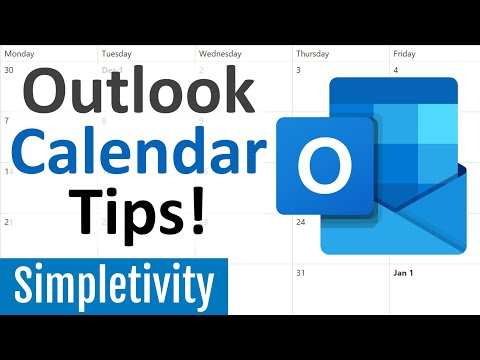Microsoft Outlook is a great application to manage your calendar and appointments. But do you know these 7 tips for getting the most out of your schedule? In this video, Scott Friesen shows you how to save time while using the Microsoft Outlook calendar. From shortcut keys and time zones to calendar sharing and automatic labels, you'll be an Outlook pro in no time!
Start using Woven to manage ALL of your calendars: https://bit.ly/3n9DAwf
00:00 Intro
00:40 Go To Date Keyboard Shortcut
02:01 Viewing Multiple Time Zones in Outlook
03:39 View Outlook Calendar from Email Inbox
05:37 Share Your Outlook Calendar via Email
08:22 Automatically Apply Colors to Outlook Events
11:41 Convert Any Email to an Outlook Calendar Event
12:51 Add Public Holidays to Outlook Calendar
---
► SUBSCRIBE to the Simpletivity channel: https://www.youtube.com/c/simpletivity?sub_confirmation=1
► Get your FREE productivity guide: https://www.simpletivity.com/free
► Visit the website: https://www.simpletivity.com
Let's Connect!
Facebook: https://www.facebook.com/simpletivity
LinkedIn: https://www.linkedin.com/in/scottdfriesen
Twitter: https://twitter.com/scottdfriesen
Instagram: https://www.instagram.com/scottdfriesen
Scott Friesen is a productivity specialist and founder of Simpletivity training and consulting. He is also a prolific public speaker, workshop leader, and time management coach.
Icons made by Freepik from www.flaticon.com
#simpletivity #calendar #outlook
Start using Woven to manage ALL of your calendars: https://bit.ly/3n9DAwf
00:00 Intro
00:40 Go To Date Keyboard Shortcut
02:01 Viewing Multiple Time Zones in Outlook
03:39 View Outlook Calendar from Email Inbox
05:37 Share Your Outlook Calendar via Email
08:22 Automatically Apply Colors to Outlook Events
11:41 Convert Any Email to an Outlook Calendar Event
12:51 Add Public Holidays to Outlook Calendar
---
► SUBSCRIBE to the Simpletivity channel: https://www.youtube.com/c/simpletivity?sub_confirmation=1
► Get your FREE productivity guide: https://www.simpletivity.com/free
► Visit the website: https://www.simpletivity.com
Let's Connect!
Facebook: https://www.facebook.com/simpletivity
LinkedIn: https://www.linkedin.com/in/scottdfriesen
Twitter: https://twitter.com/scottdfriesen
Instagram: https://www.instagram.com/scottdfriesen
Scott Friesen is a productivity specialist and founder of Simpletivity training and consulting. He is also a prolific public speaker, workshop leader, and time management coach.
Icons made by Freepik from www.flaticon.com
#simpletivity #calendar #outlook
Sign in or sign up to post comments.
Be the first to comment