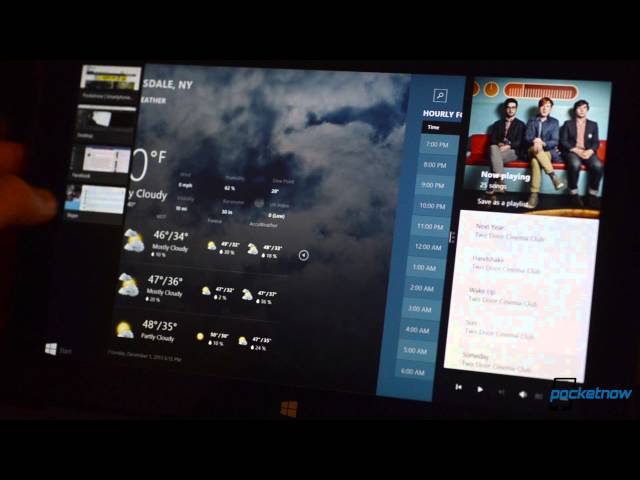Windows 8.1 is the hot new operating system from Microsoft that's designed to appease and improve upon some of the criticisms that last year's Windows 8 was met with. There are many changes in Windows 8.1; some of them you'll love and some of them you might hate.
In this video, I'm going to talk about the 8 things I love about Windows 8.1.
1. I can use professional programs on a tablet. There are many other tech reviewers who slam Windows 8 because it can run existing professional grade programs in a separate desktop environment and their design doesn't match Windows 8's new touch-friendly metro design language. I say, "Who cares?" The fact that you can pick up the stylus or plug in a laptop-style keyboard in order to get real work done on such a mobile and touch-friendly tablet is a huge advantage.
2. Speed and stability. Windows 8.1 is the fastest, most secure, and most stable version of Windows ever. I didn't think it could get much better than Windows 7 was, but it has.
3. Flexible snapping Window panes on more screen resolutions. Windows 8 originally only allowed you to snap two apps on the screen at a time in a specific ratio and only on specific screen resolution sizes. With Windows 8.1, the multi-tasking for Metro apps is much more flexible.
4. Tab syncing in Internet Explorer. This feature has been on other browsers for a while, but now you can access all of the open web pages that are active on each of your PCs associated with your Microsoft ID. It doesn't sync them per se, but there's a pop-up menu that allows you to choose which PC's browser sessions that you want to load.
5. User Profile cloud sync. If you log into Windows 8.1 with a Microsoft ID, you can allow it to save all sorts of your customizations, passwords, app data, language preferences, etc. to your SkyDrive.
6. The app listing has some great new sorting features. You can now sort all apps by date installed or most used in addition to by name or category.
7. The Reading List. This is an app that shows up in the Share charm for many of the Metro apps. It's basically a bookmarking system for everything and it gets synced across all of your Windows 8.1 devices. So say you see a few interesting articles on your home PC but you don't have time to read them right now, you can add them to your reading list and access them later from your Windows tablet or laptop while on the go.
8. Global search & Bing integration. With Windows 8, the search charm was very context sensitive. It mainly let you search the active app that you were in, but allowed you to also search other apps or content types by choosing the other options in the list. In Windows 8.1, that search-to-launch method is gone and the search charm defaults to searching "everything." In other words it's no longer context sensitive and individual apps need to add their own search buttons now, but the new search capabilities are still pretty awesome.
Subscribe:
About us:
PocketnowVideo is the official YouTube channel of Pocketnow.com. We feature Android, iOS, and Windows Phone news, reviews, unboxings, opinion pieces, and tons of awesome comparisons. If you love mobile as much as we do, be sure to subscribe!
Follow us:
In this video, I'm going to talk about the 8 things I love about Windows 8.1.
1. I can use professional programs on a tablet. There are many other tech reviewers who slam Windows 8 because it can run existing professional grade programs in a separate desktop environment and their design doesn't match Windows 8's new touch-friendly metro design language. I say, "Who cares?" The fact that you can pick up the stylus or plug in a laptop-style keyboard in order to get real work done on such a mobile and touch-friendly tablet is a huge advantage.
2. Speed and stability. Windows 8.1 is the fastest, most secure, and most stable version of Windows ever. I didn't think it could get much better than Windows 7 was, but it has.
3. Flexible snapping Window panes on more screen resolutions. Windows 8 originally only allowed you to snap two apps on the screen at a time in a specific ratio and only on specific screen resolution sizes. With Windows 8.1, the multi-tasking for Metro apps is much more flexible.
4. Tab syncing in Internet Explorer. This feature has been on other browsers for a while, but now you can access all of the open web pages that are active on each of your PCs associated with your Microsoft ID. It doesn't sync them per se, but there's a pop-up menu that allows you to choose which PC's browser sessions that you want to load.
5. User Profile cloud sync. If you log into Windows 8.1 with a Microsoft ID, you can allow it to save all sorts of your customizations, passwords, app data, language preferences, etc. to your SkyDrive.
6. The app listing has some great new sorting features. You can now sort all apps by date installed or most used in addition to by name or category.
7. The Reading List. This is an app that shows up in the Share charm for many of the Metro apps. It's basically a bookmarking system for everything and it gets synced across all of your Windows 8.1 devices. So say you see a few interesting articles on your home PC but you don't have time to read them right now, you can add them to your reading list and access them later from your Windows tablet or laptop while on the go.
8. Global search & Bing integration. With Windows 8, the search charm was very context sensitive. It mainly let you search the active app that you were in, but allowed you to also search other apps or content types by choosing the other options in the list. In Windows 8.1, that search-to-launch method is gone and the search charm defaults to searching "everything." In other words it's no longer context sensitive and individual apps need to add their own search buttons now, but the new search capabilities are still pretty awesome.
Subscribe:
About us:
PocketnowVideo is the official YouTube channel of Pocketnow.com. We feature Android, iOS, and Windows Phone news, reviews, unboxings, opinion pieces, and tons of awesome comparisons. If you love mobile as much as we do, be sure to subscribe!
Follow us:
- Category
- Phone
Sign in or sign up to post comments.
Be the first to comment