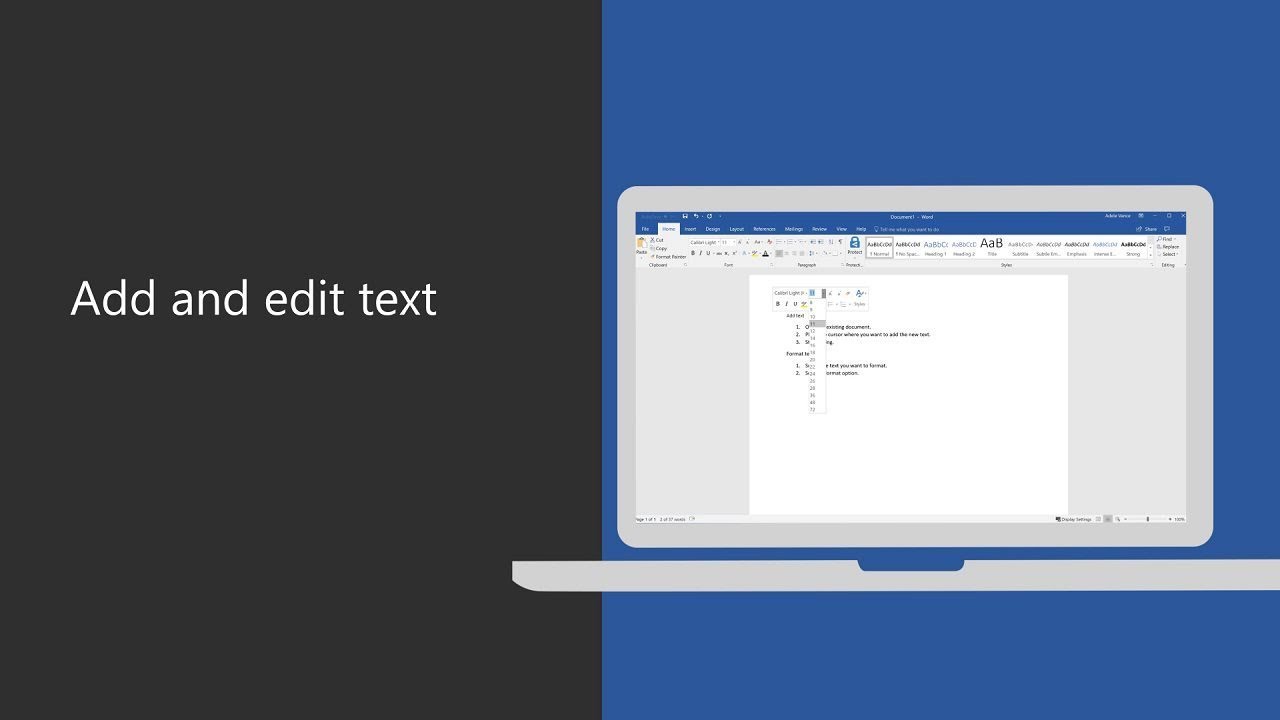Follow these steps to add, replace, and format text in Word. Learn more at the Office 365 Training Center:
- Category
- Software
Sign in or sign up to post comments.
Be the first to comment
Up Next
-
Add a Table of Contents in Word 2016
by lily 202 Views -
Insert a table in Microsoft Word 2016
by lily 195 Views -
How To Add Text To TikTok
by ava 206 Views -
Insert or remove a page break in Microsoft Word 2016
by lily 203 Views -
New large-screen page view in Word shown at the Microsoft event on October 26, 2016
by lily 261 Views -
Change line spacing in Microsoft Word 2016
by lily 205 Views -
How To Add Text In Premiere Pro CC
by ava 146 Views -
How To Cross Out Text In Discord (And Other Text Formatting)
by ava 161 Views -
Track changes and show markup in Microsoft Word 2016
by lily 265 Views -
Insert a header or footer in Microsoft Word 2016
by lily 214 Views -
How to add a table of contents in Microsoft Word
by ava 181 Views -
Word for iPad – view, create and edit docs for free
by lily 318 Views -
Say goodbye to writer’s block thanks to Copilot in Word! #Microsoft #copilot #ai #word
by ava 132 Views -
Edit a PDF in Microsoft Word 2016
by lily 231 Views -
Microsoft debuts Windows Story Remix to edit and organize your photos and videos
by lily 351 Views -
How to add or remove page numbers in Microsoft Word
by ava 167 Views -
Word for iPhone – view, create and edit docs for free
by lily 316 Views -
How to add a table of contents in Microsoft Word
by ava 152 Views -
Fixing “Edit Text” elements in PLR
by ava 126 Views -
Check spelling, grammar, and clarity in Microsoft Word 2016
by lily 212 Views -
Ink Editor in Word shown at the Microsoft event on October 26, 2016
by lily 290 Views -
Oxford's Word Of The Year Isn't Even A Word | News House
by lily 281 Views
Add to playlist
Sorry, only registred users can create playlists.