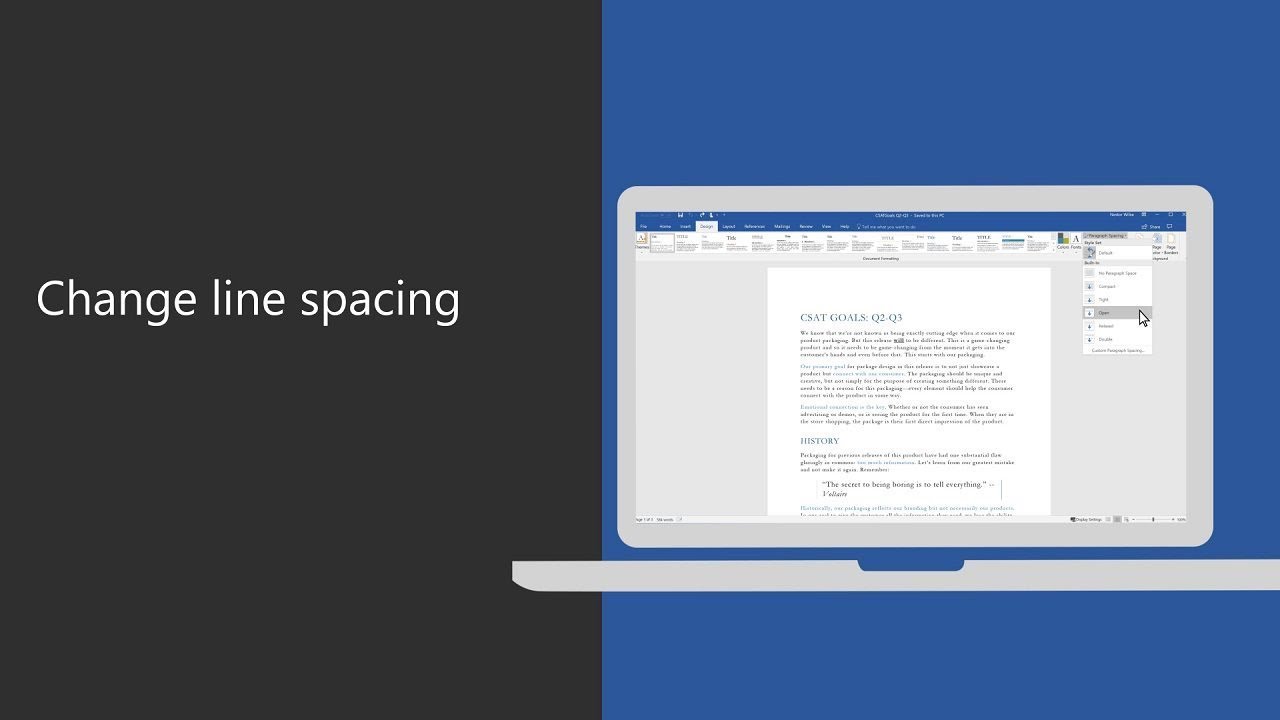Change the line spacing in your document to make it look how you want. Learn more at the Office 365 Training Center:
- Category
- Software
Sign in or sign up to post comments.
Be the first to comment
Up Next
-
3D in Windows 10 Tutorial: Make a Holiday Card in Microsoft Word
by lily 224 Views -
What is Microsoft Word?
by lily 247 Views -
Ink Editor in Word shown at the Microsoft event on October 26, 2016
by lily 290 Views -
GoPro: Léo Taillefer's Sketchy Line Wins March Line of the Winter
by lily 332 Views -
Check spelling, grammar, and clarity in Microsoft Word 2016
by lily 213 Views -
Holiday Tips: How to create labels in Microsoft Word
by lily 317 Views -
Insider look at Resume Assistant that brings the power of LinkedIn to Microsoft Word
by lily 284 Views -
Insert a header or footer in Microsoft Word 2016
by lily 216 Views -
Insert a table in Microsoft Word 2016
by lily 199 Views -
Explore Researcher in Microsoft Word
by lily 254 Views -
Track changes and show markup in Microsoft Word 2016
by lily 268 Views -
New large-screen page view in Word shown at the Microsoft event on October 26, 2016
by lily 261 Views -
Pixel 9: Biggest change to the line in YEARS
by ava 90 Views -
Add and edit text in Microsoft Word 2016
by lily 231 Views -
Insert or remove a page break in Microsoft Word 2016
by lily 203 Views -
How to Use Align & Distribute Tools for Lining Up and Even Spacing Advanced PowerPoint Tutorial
by ava 170 Views -
Edit a PDF in Microsoft Word 2016
by lily 231 Views -
Apply a theme in Microsoft Word
by Jeva 217 Views -
The Microsoft Office app – Word, Excel, PowerPoint & more
by ava 205 Views -
Say goodbye to writer’s block thanks to Copilot in Word! #Microsoft #copilot #ai #word
by ava 134 Views -
Oxford's Word Of The Year Isn't Even A Word | News House
by lily 281 Views -
Microsoft Office for Windows 10: Word Demo
by lily 294 Views
Add to playlist
Sorry, only registred users can create playlists.